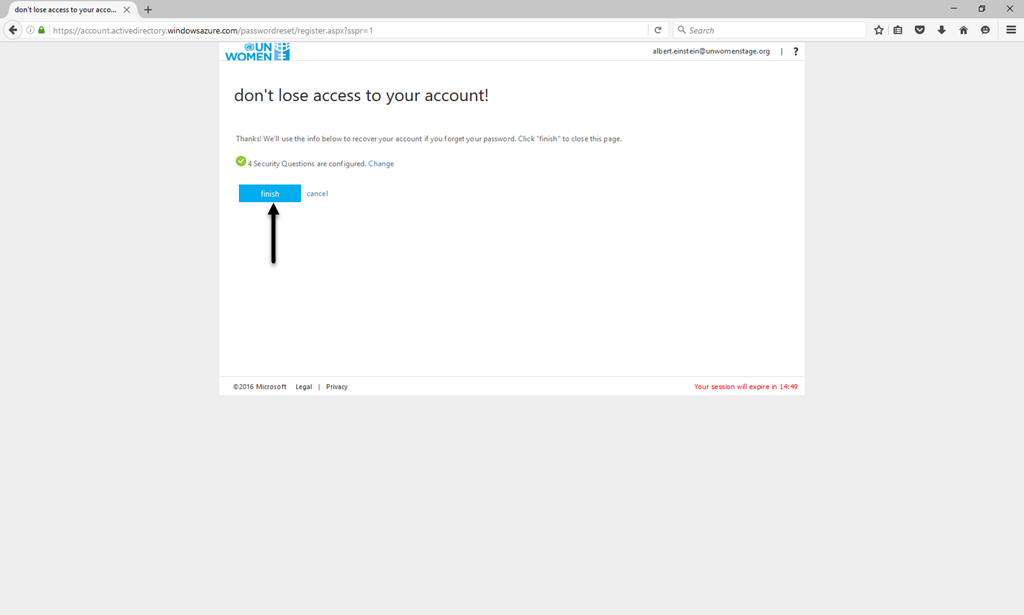How to register for Password Self-Service
The following set of instructions will describe how you register for Self-Service in order to change your password or reset your forgotten password.
Login
- Login using your @unwomen.org Email address and password as usual
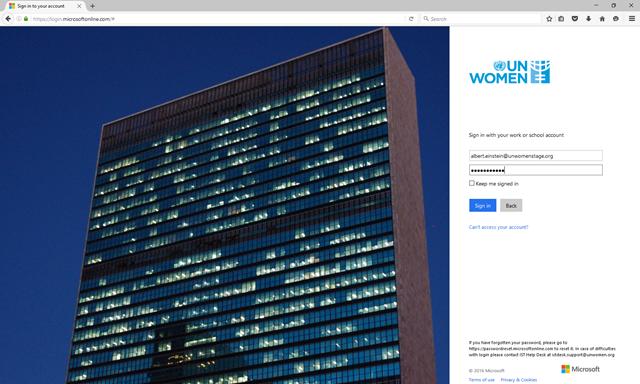
Register for "Don't lose your account" (Self-Service password reset)
- You will be prompted to register for self-service password reset functionality, click the button that reads "Set it up now"
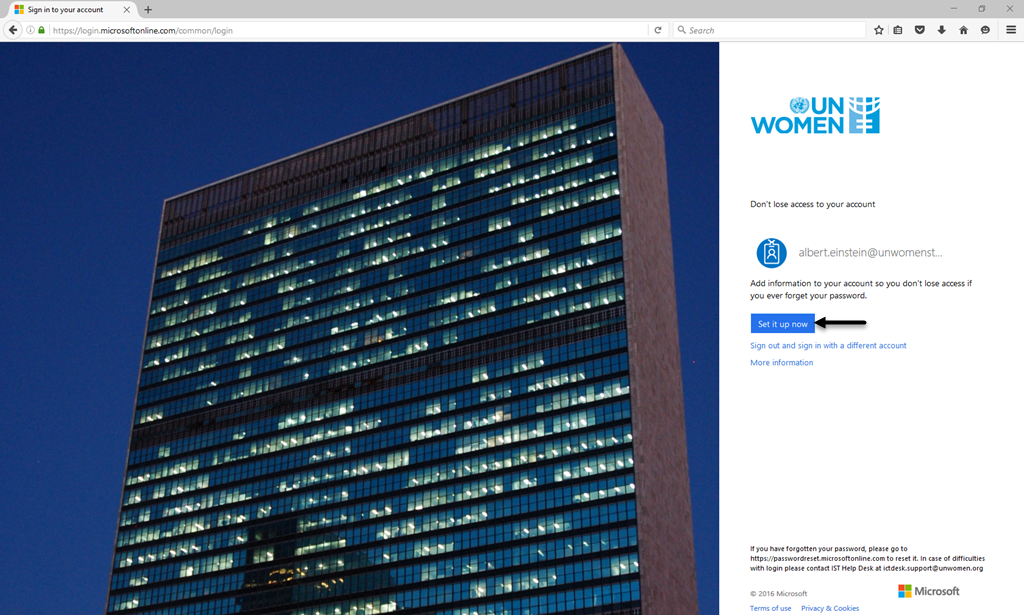
Setup screen
- The next screen will prompt you to setup questions and answers that will enable you to reset your password in case your forget it. Click the "Set them up now link"

Select questions and answers
- Select four questions and their answers that typically only you would know. Please memorize these answers and do not write them down in an unsecured place.
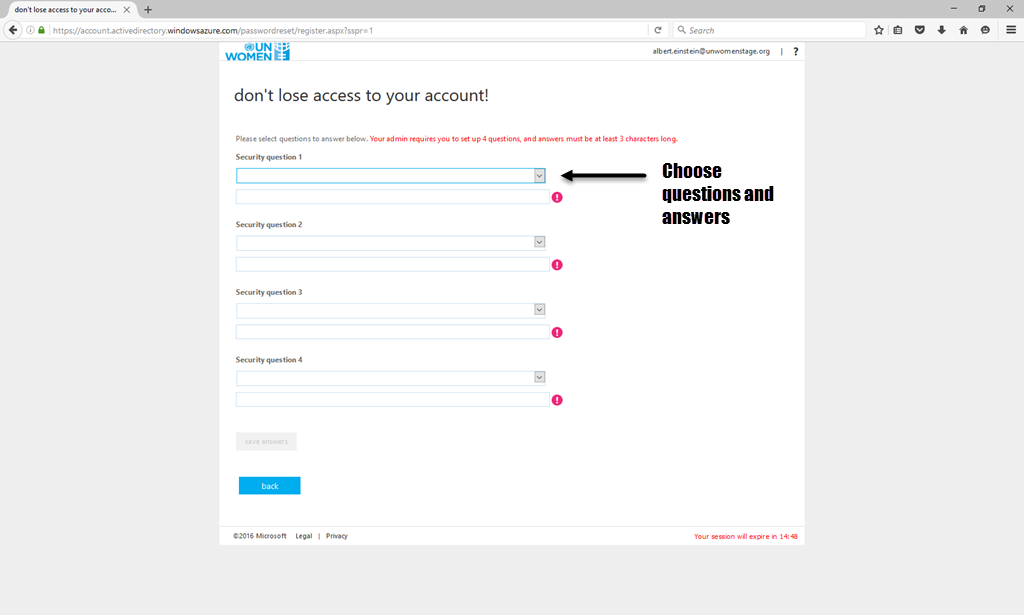
Save your answers
- Click on the "Save Answers" button the save your answers.
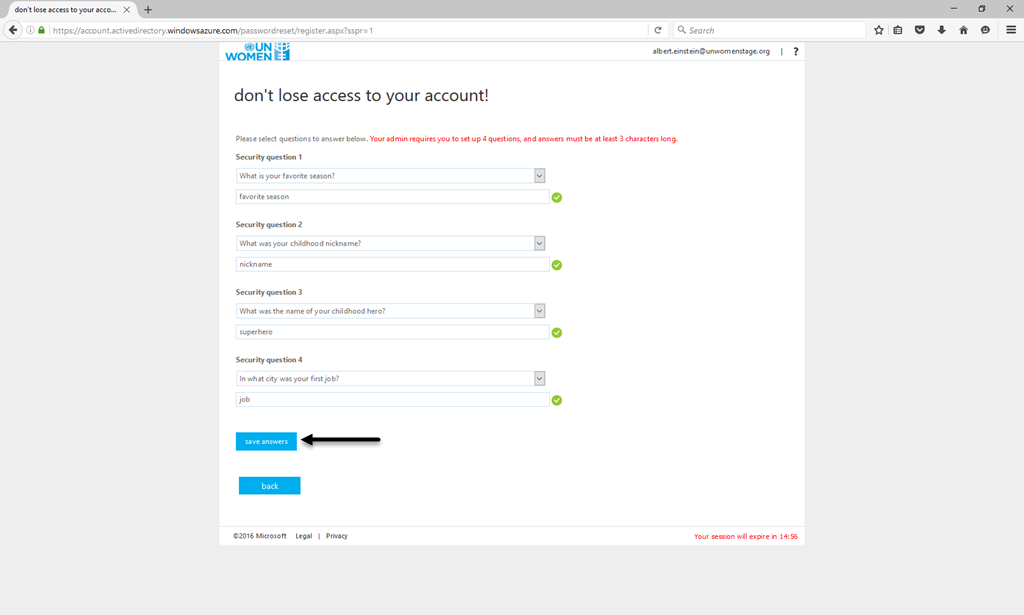
Registration Complete
- Press the Finish button complete the registration process.