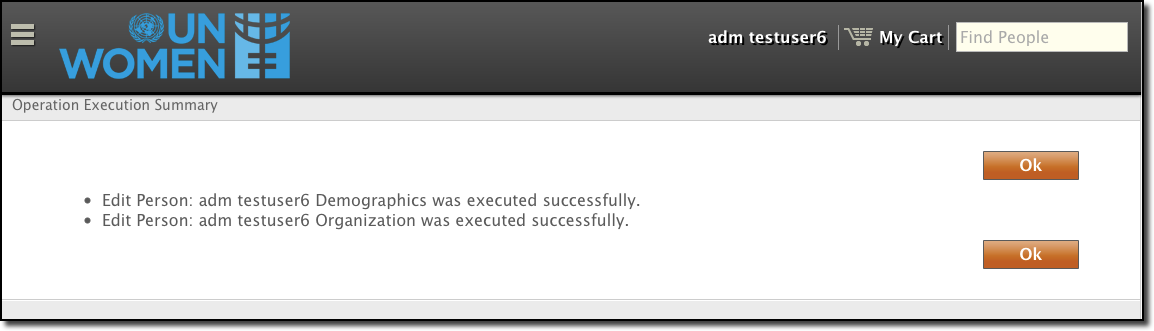Instructions
Please review the following instructions that will describe actions necessary for you to reset your password.
Step 1: Login
- Click on the link “http://portal.unwomen.org from the email you have received (Clicking on the link will take you to the portal home page)
- Click on the button “Start the Password Reset Process” to proceed (You will see the login screen as shown below)
- Enter the user name and password you received in your email (Copy/paste is not recommended as it often includes extra blank characters before or after the password)
- Once you have entered your username and password, click on "Login" button to proceed
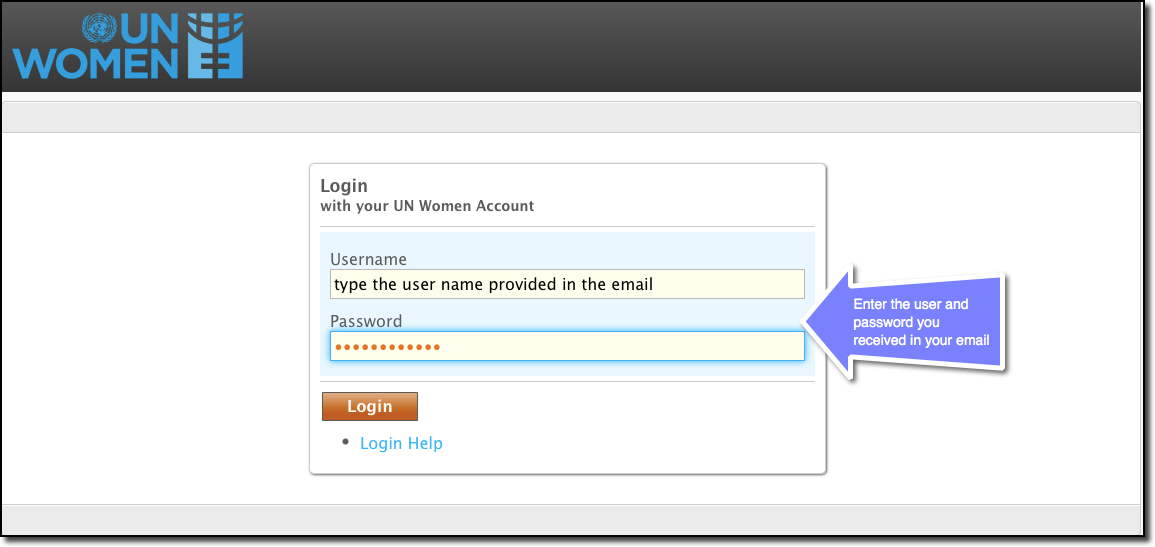
Step 2: Choose a new password
- Next, you will be asked to change your temporary password that you entered on the previous screen. In the current password field, re-enter the password you received in the email
- In the new password field enter the new password (we advise that you use the same password as the one that you use at present to access your email)
- Retype the password for confirmation and click on "Submit" button to proceed
- Once you have entered your username and password, click on "Login" button to proceed (Clicking on the "Cancel" button will take you to the home page. In that case you will have to start the process again from Step 1)
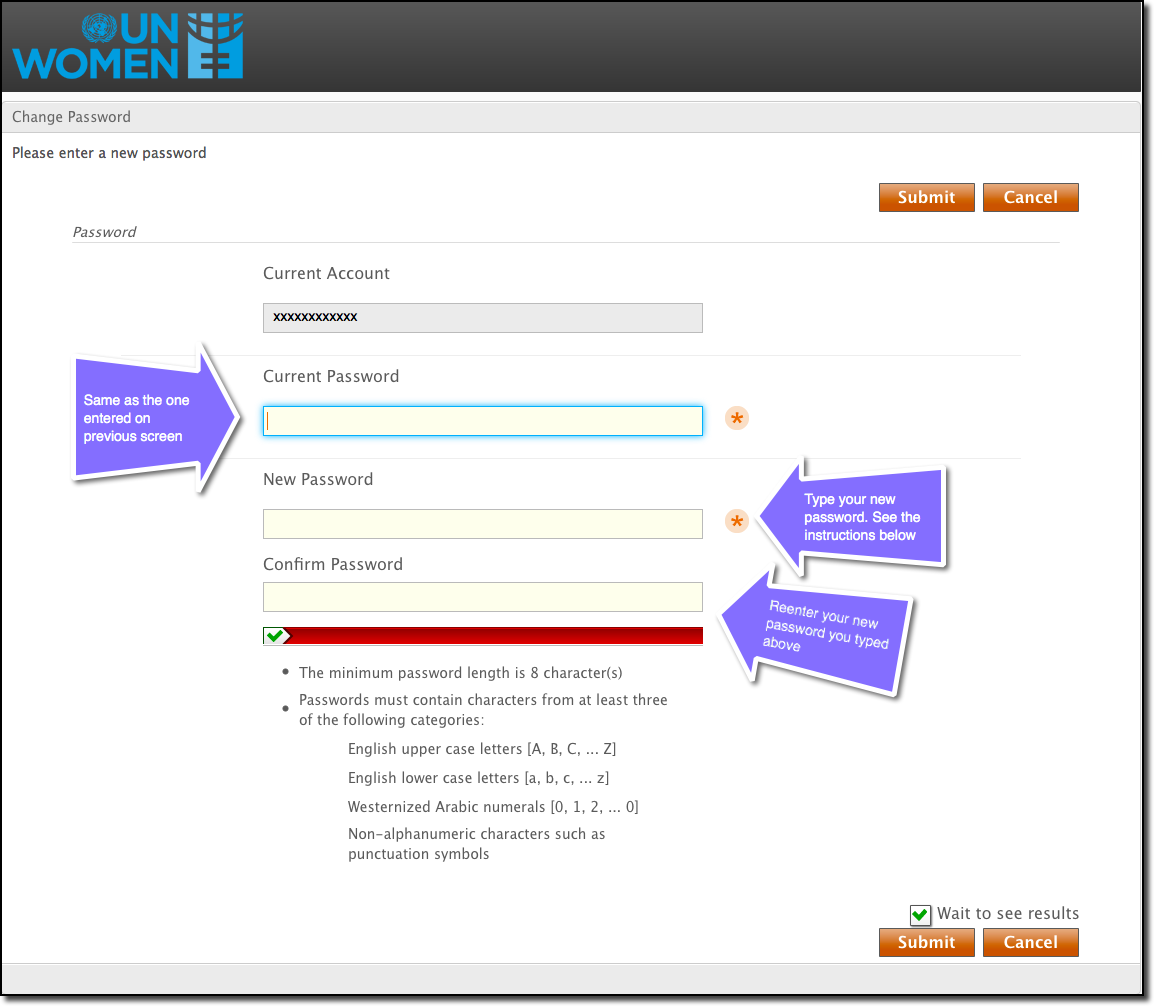 The system will provide a confirmation page saying "Password changed successfully". Bravo! you are almost done. Click on the "Ok" button to proceed
The system will provide a confirmation page saying "Password changed successfully". Bravo! you are almost done. Click on the "Ok" button to proceed
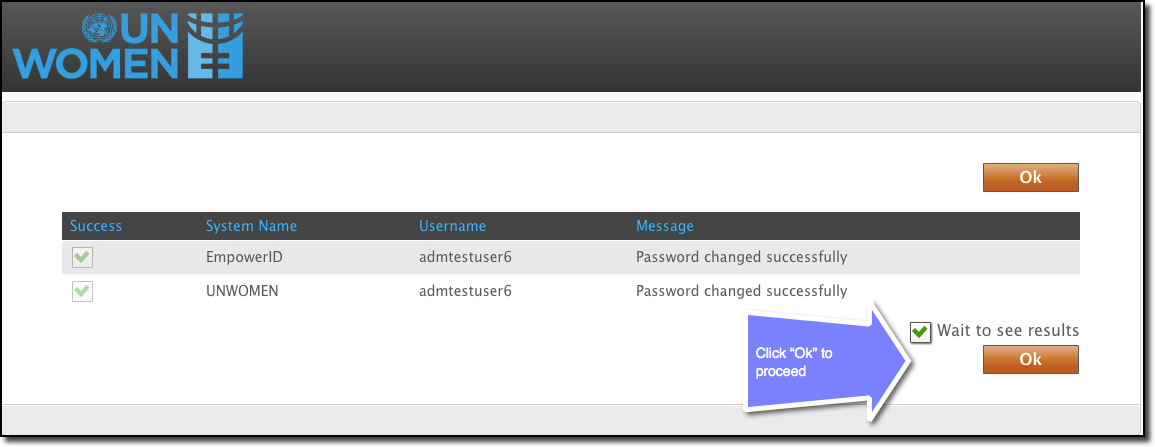
Step 3: Forgotten Password Security Questions
- Next, you will be provided with password reset security questions. There are three set of questions, the first one is system generated, for the second one you need to select from the dropdown list and the thrid one is a question of your choice. The last one is a help desk question, this is required by UN Women Helpdesk assistnat to reset your password if for any reason your are not able to reset the password on your own
- Enter the necessary pieces of information
- Click on "Submit" button to proceed
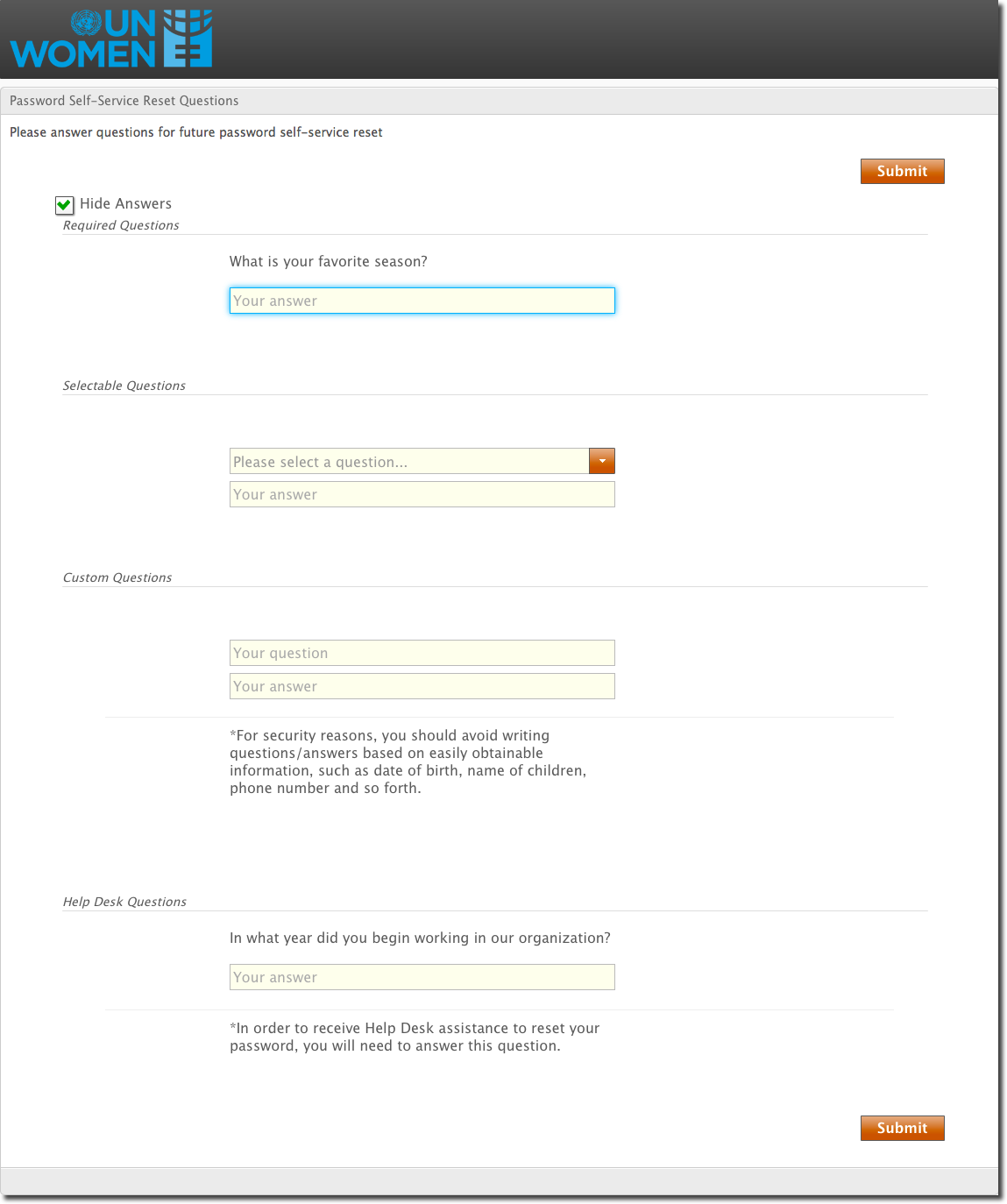
Step 4: Edit your profile
- Next, the system will request you to edit your profile
- Complete basic profile information presented on this screen (This will enable us to provide a white pages style address book for the organization
- Enter your department name (For HQ users, the department name starts with "HQ" followed by name of your department and for users in regional offices the department name starts with "RO" followed by the region)
- Enter your Duty Station country, title, office room number and personal email address followed by your office telephone, mobile phone, mobile provider (applicable only to users serving in the USA) and home home
- Click on "Submit" button to proceed
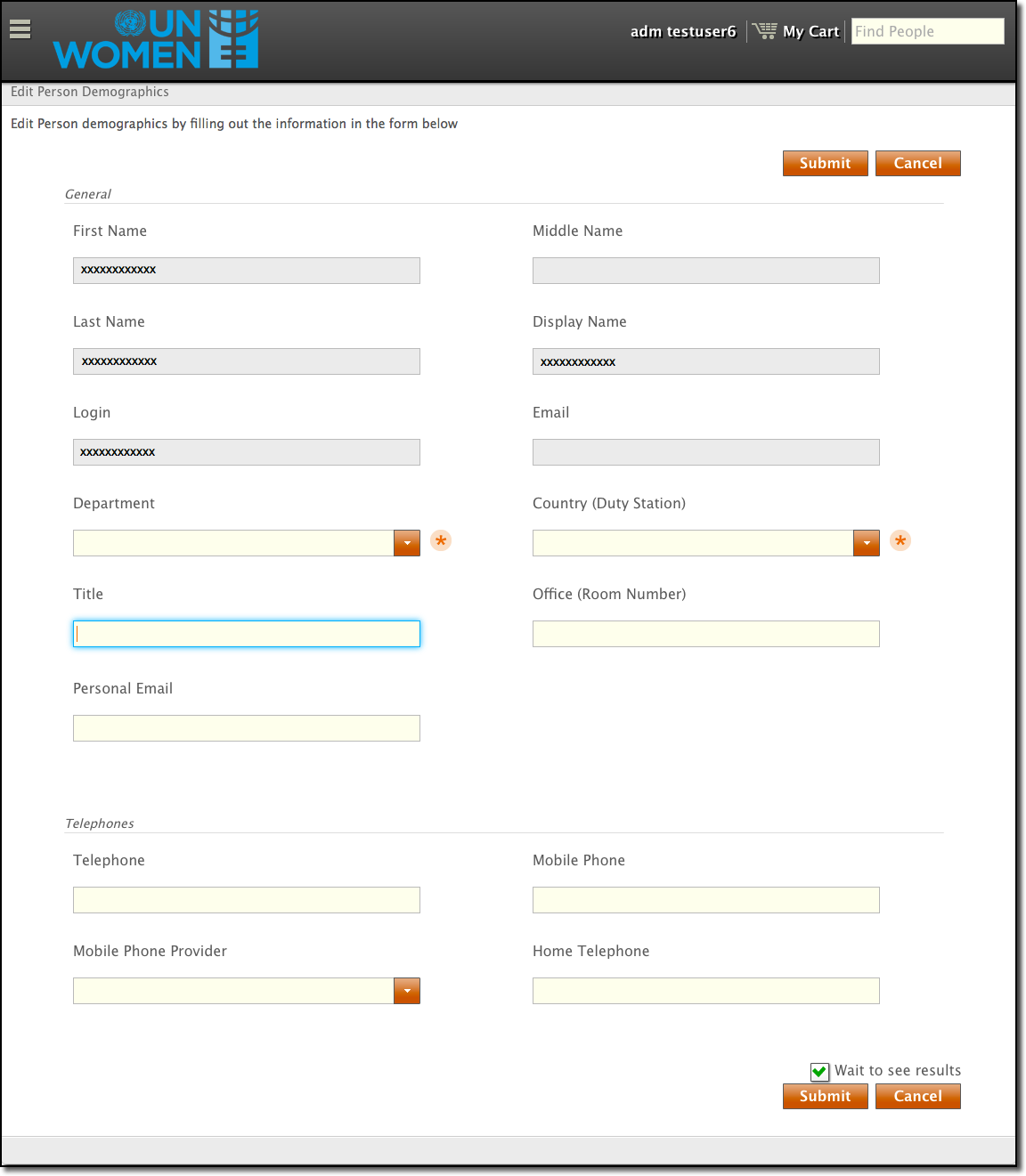
A confirmation screen will be presented to you. Click on "Ok" button to complete the process.