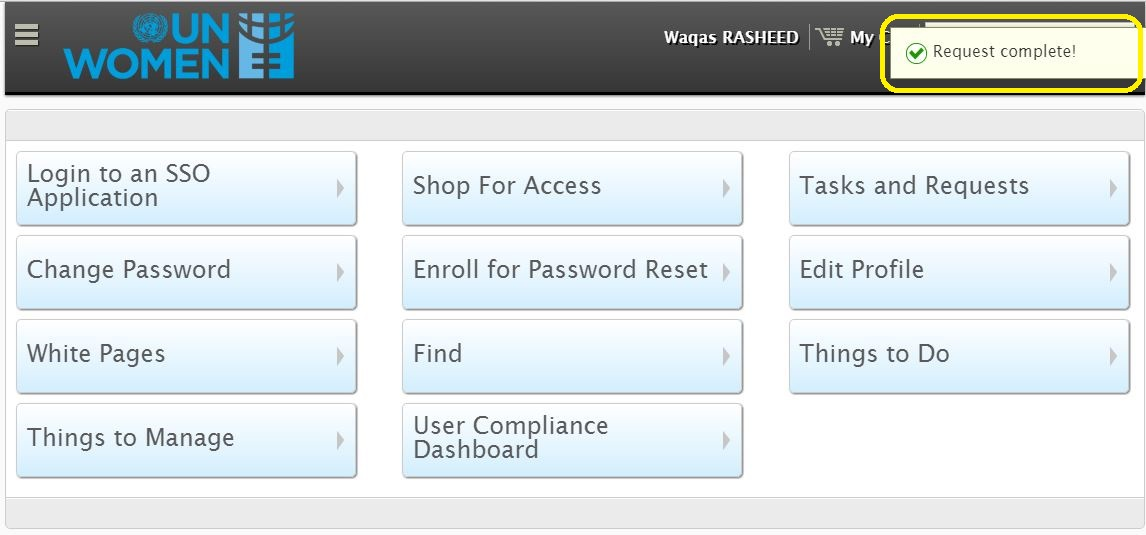How to Edit your Profile
The following set of instructions will describe how you can edit your profile.
Step 1: Start
- If you have not already logged into the Identity Management System, a login screen will be presented to you
- Enter your UN Women email address and your password (typically the same password as your email account) and click the Login button
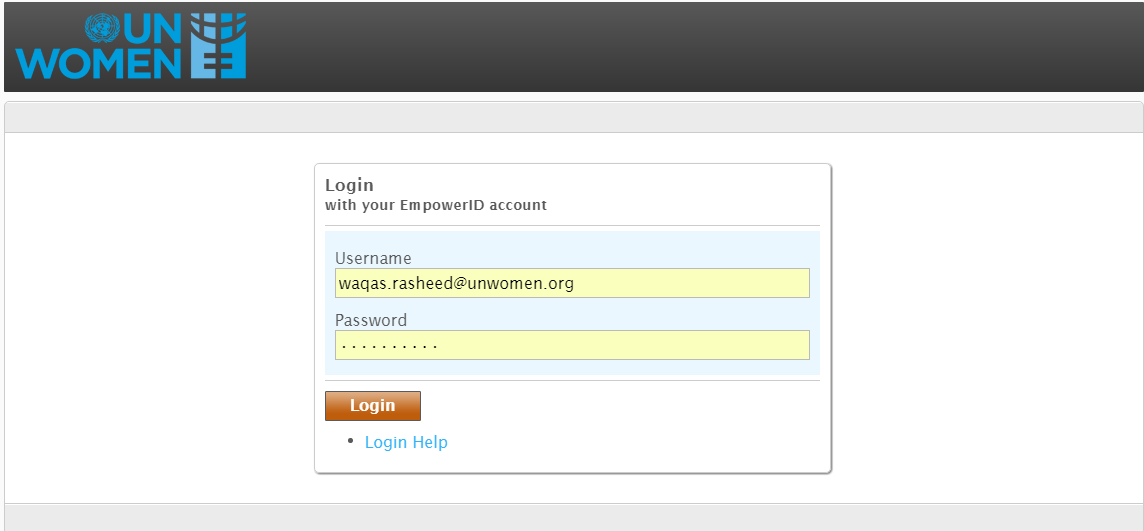
Step 2: Edit your profile
- A profile screen will be displayed. You may need to scroll down to view the entire screen. Edit your relevant profile information, such as Title, Display Name, Nationality, Gender, Telephone number (work phone), mobile number and personal email address
- Click the "Submit" button once you are done editing your profile information
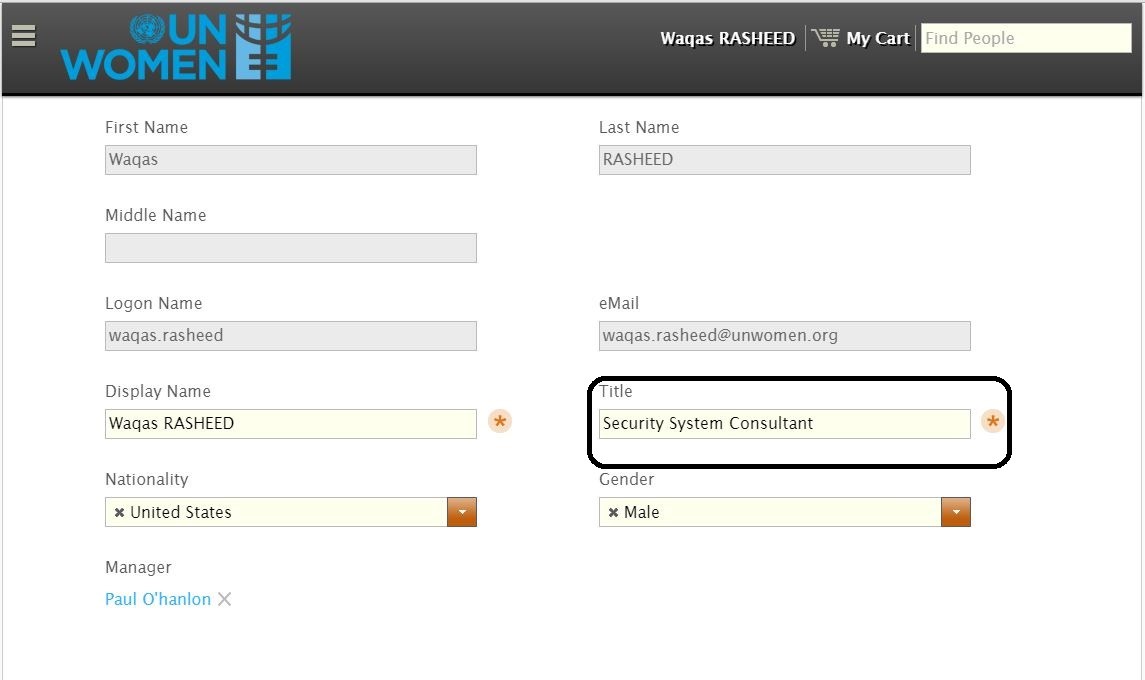
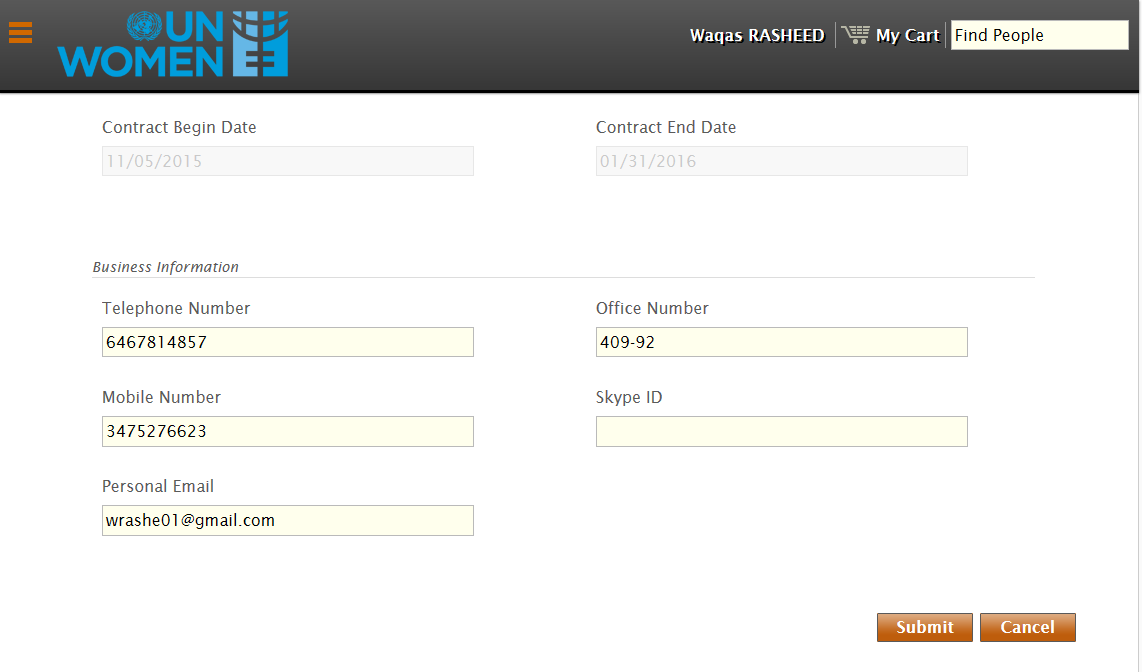
Step 3: Confirmation
- Upon a successful save you will see the following image on your screen